When you signed up for HubSpot, you thought you were ready to conquer the world!
HubSpot promises impressive capabilities, but there is one problem.
HubSpot has no built-in feature that allows you to accept one-time or recurring payments.
It doesn't have to be perfect; you only need a few features;
- It isn't expensive
- Credible and reliable
- Increases sales
In this article, we'll explain the differences between Cartfuel and Despositfix.
Both are payment solutions that connects with HubSpot and integrates with Stripe or PayPal.
The goal of this article is for you to be better informed on which tool you should use when it comes to accepting payments with HubSpot.
Let's dive into it.

DepositFix is a third-party integration that connects to the HubSpot CRM. With DepositFix you can accept payments with HubSpot forms.
Below we listed out all the features that DepositFix currently offers:
Depositfix Features
- HubSpot Workflows integration
- Single and subscription payments
- HubSpot Deals integration
- HubSpot CRM extension
- Charge and subscribe to payment plans from HubSpot workflow
- Single and subscription payments
- Donations
- Multiple products on the same form
- Quantity for products
- Sales Tax
- Discounts for single and recurring payments
- Sync fields to Stripe metadata
- Stripe + PayPal on the same form
- Public Billing profile for your clients
- Translation of form fields
- Early bird pricing (price changing based on dates)
- Dynamic trial dates
- Submit multiple contacts from the same form
- JavaScript callbacks
- Form styling
- Zapier Integration

Like DepositFix, Cartfuel is a third-party integration that connects with HubSpot. With Cartfuel you can create conversion-optimized payment forms and sell one-time and recurring products. Below are some of the notable Cartfuel features.
Cartfuel Features
- HubSpot CRM Extension
- Can Use HubSpot Forms
- Unlimited Payment Forms
- Multiple Products
- Embed Payment Form Anywhere (including HubSpot, Wordpress, Webflow, and more)
- Donations
- Coupons
- Tax Rules
- Connect Multiple Payment Gateways
- Download Customer Details
- Customer Analytics
- Unlimited One-Click Upsells
- Custom CSS
- Order Bumps
- Sales Analytics
- Zapier Integration
- Countdown Timers
- Webhooks
- Payment Links/Pages
- Different Checkout Styles
- API
- No Additional Transaction or Payment Processing Fees
- Lifetime Price Lock
How much do Cartfuel and Deposit cost?
Cartfuel and Depositfix have vastly different pricing models.
Let's start with Cartfuel:
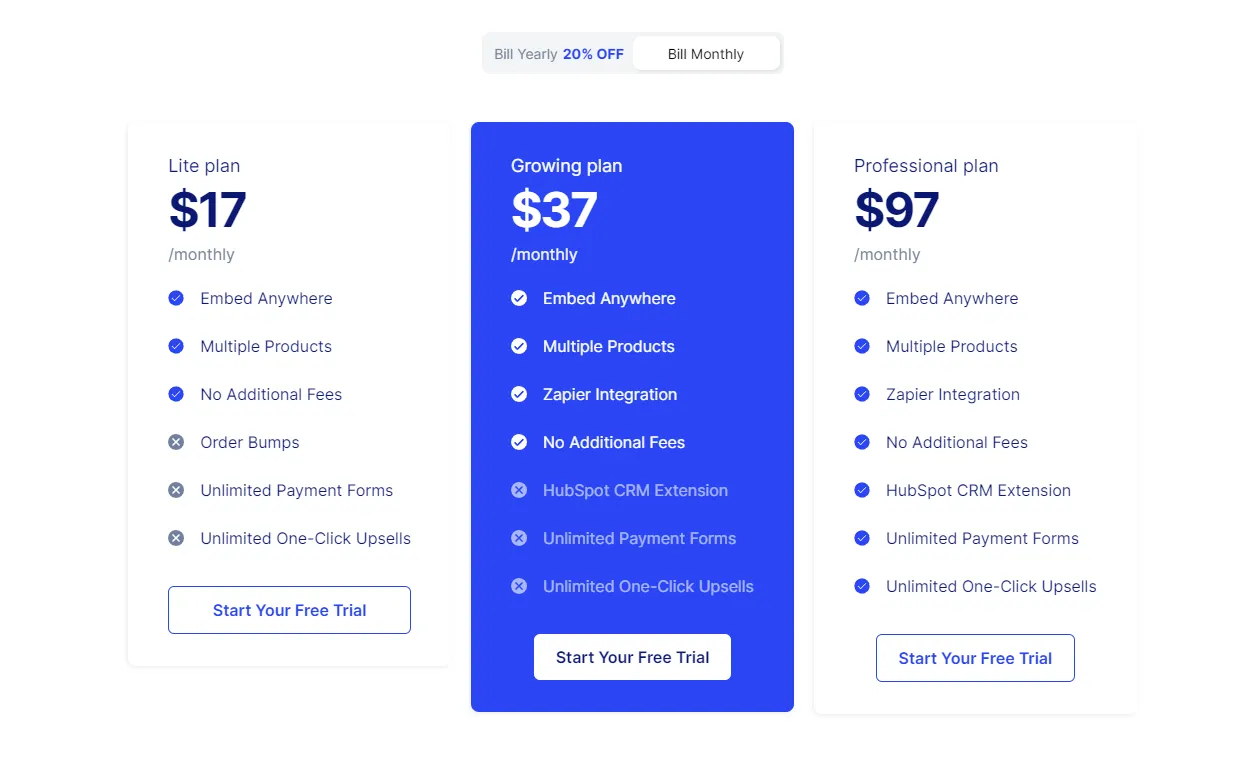
Cartfuel is a payment platform that connects with the HubSpot CRM.
As a result, you can make one-time or recurring payments and receive sales data from HubSpot.
You can sign up for a 14-day free trial, and after that, you'll pay $97 per month plus 0% per transaction fees.
They also offer a 30-day money-back guarantee with no questions asked.
Now let's take a look at DeposifFix:

Depositfix is available globally. After a free trial, you'll need to pay $190 per month for the first $50,000 in revenue. After that, every $50,000 of additional income will cost $50 more per month.
For example, if your business does $500,000 in revenue per month, you will pay over $600 to use Depositfix.
Compared to Cartfuel, which does not charge more fees, Depositfix will cost you a considerable amount.
You get unlimited payment forms in both Cartfuel's and Depositfix's plans.
Third-Party Integrations
The next step in our comparison is to look at the integrations available with each plugin.
Each app can connect to HubSpot. Once connected, your sales will appear in the HubSpot contact activity timeline.
The difference in each app is the connectivity to other apps. Depositfix besides the HubSpot integration, integrates with Zapier as well, and any other CRM platform.
Comparatively, Cartfuel can connect to Zapier, Rewardful, Kajabi, ActiveCampaign, Klaviyo and Sendfox.
With Cartfuel's Zapier integration, you can connect to over 500 marketing apps giving you more flexibility in what you can achieve.
Both apps allow you to embed the payment form on any website including HubSpot pages.
How You Can Increase Sales
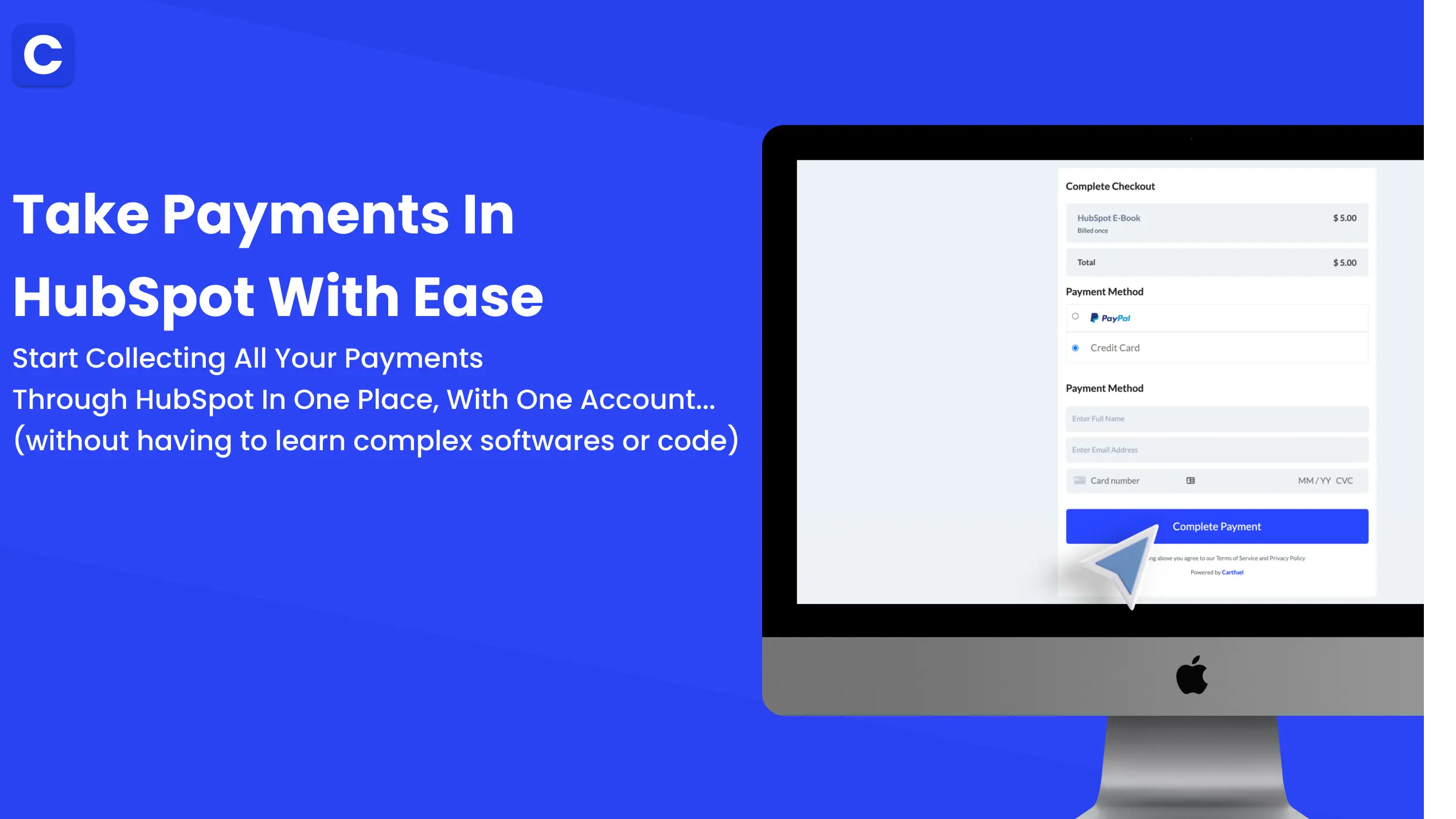
Outside of the integrations, there are some other differentiating features we'd like to discuss.
Cartfuel does not have a donation feature for starters, whereas Depositfix does.
Depositfix also has a billing portal. The portal makes it easy for your customers to cancel subscriptions.
Cartfuel does not have a billing portal but other ways to make you more money.
These ways include:
- One-click Upsells
- Order Bumps
- Countdown Timers
Let's discuss each feature one-by-one so you can understand what they do.
One-Click Upsells
Ever go to McDonald's, and the hostess asks you if you want fries with your order? That's what an upsell is.
After your customers purchase the initial product, you have the option to sell them more products. The customer does not have to reenter their credit or debit card information.
They click a button, and whatever product your selling gets added to their order. This feature allows you to make up to %25 more in revenue, increasing your average order value.
One-click upsells are critical for businesses that sell front-end products expecting to make more on the backend.
The one-click upsell feature works on any page or site without any code. You copy and paste the code Cartfuel provides, and it works like magic.
Order Bumps
Order Bumps are a way to sell more products to your customers at the initial step (before the one-click upsells).
They often look like this:
Countdown Timer
You can sell a product with or without a discount for a specific time with countdown timers. With this feature, sell more due to scarcity.
Each of these features gives you and your business an extra bump of revenue without you having to do much.
And because Cartfuel doesn't penalize you with extra fees, all the additional revenue is yours to keep.
Who Can Use Depositfix?
Depositfix is best used if you intend to:
- Sell events
- Sell courses
- Sell services
- Sell digital products
- Sell subscriptions
- Accept donations
- Send invoices
Who Can Use Cartfuel?
Cartfuel is best used if you intend to:
- Sell an online course
- Sell digital products
- Sell services like consulting or coaching
- Sell physical products
- Sell subscriptions
- Accept donations
- And (almost) anything else you can imagine
How To Start Selling On HubSpot Using Cartfuel
You need to connect your Hubspot account to Cartfuel before starting using Cartfuel. By clicking on the install app from HubSpot's app marketplace, you can do this.
As soon as you connect your HubSpot account to Cartfuel, you can connect your Stripe account.
When you connect Stripe to Cartfuel, you will create a payment form. When you create a payment form, you have the option of selling a one-time product or recurring products. If you want, you can even sell multiple products using one form.
Aside from adding multiple products, you can also add revenue boosters such as order bumps and one-click upsells. With these two features, you can offer more products to your customers without any additional work.
You can customize the payment form after adding your products, whether one-time or recurring. On the payment form, you can change the font, the color of the buttons, and the text.
You can then embed the payment form on any website or landing page, including HubSpot landing pages, once you're done setting it up.
Learn how you can use Cartfuel with Hubspot.
How To See Cartfuel Sales Data In HubSpot CRM
The customer data will be available to you when purchases are made through your payment form and your HubSpot account is connected.
To see the Cartfuel transactions in HubSpot, follow these steps
- Log in to your HubSpot account
- Select "Contacts" from the "Contacts" dropdown at the top-left of the HubSpot website.
- An information panel will appear when you click the name of one of the contacts
- On the middle panel, click the "Filter Activity" button
- Within the "Integration" section, click "Cartfuel"
Your customer timeline will then display sales data as it comes in.
The data can also be used to trigger workflows and follow-up sequences by you or your sales team.
DepositFix Acquires Cartfuel: Enhancing Payment Solutions
DepositFix has recently acquired Cartfuel, a leading platform known for simplifying subscription management and enhancing payment experiences for online businesses. This acquisition is a strategic step towards providing a more comprehensive solution for companies looking to optimize their B2B payment processes.
Cartfuel’s robust features, including customizable checkout flows, subscription management, and advanced analytics, will now be integrated into the DepositFix ecosystem. This integration allows users to take advantage of Cartfuel’s capabilities while benefiting from DepositFix’s existing tools.
What This Means for Businesses:
- Streamlined Payment Processes: The merger means your business can manage subscriptions and one-time payments within a single platform, reducing the complexity of managing multiple systems.
- Enhanced Customer Experience: With Cartfuel’s customizable checkout options, your business can offer a more tailored payment experience, increasing conversion rates and customer satisfaction.
- Data-Driven Insights: The acquisition will also enable users to access in-depth analytics, providing valuable insights into customer behavior and payment trends. This data can be leveraged to make informed business decisions and optimize payment strategies.
In conclusion, the acquisition of Cartfuel by DepositFix represents a significant advancement in the realm of payment processing and subscription management. By merging their strengths, both platforms can deliver enhanced features that will empower your business to thrive in the competitive landscape of online transactions.
Check for more information on DepositFix.
.svg)

